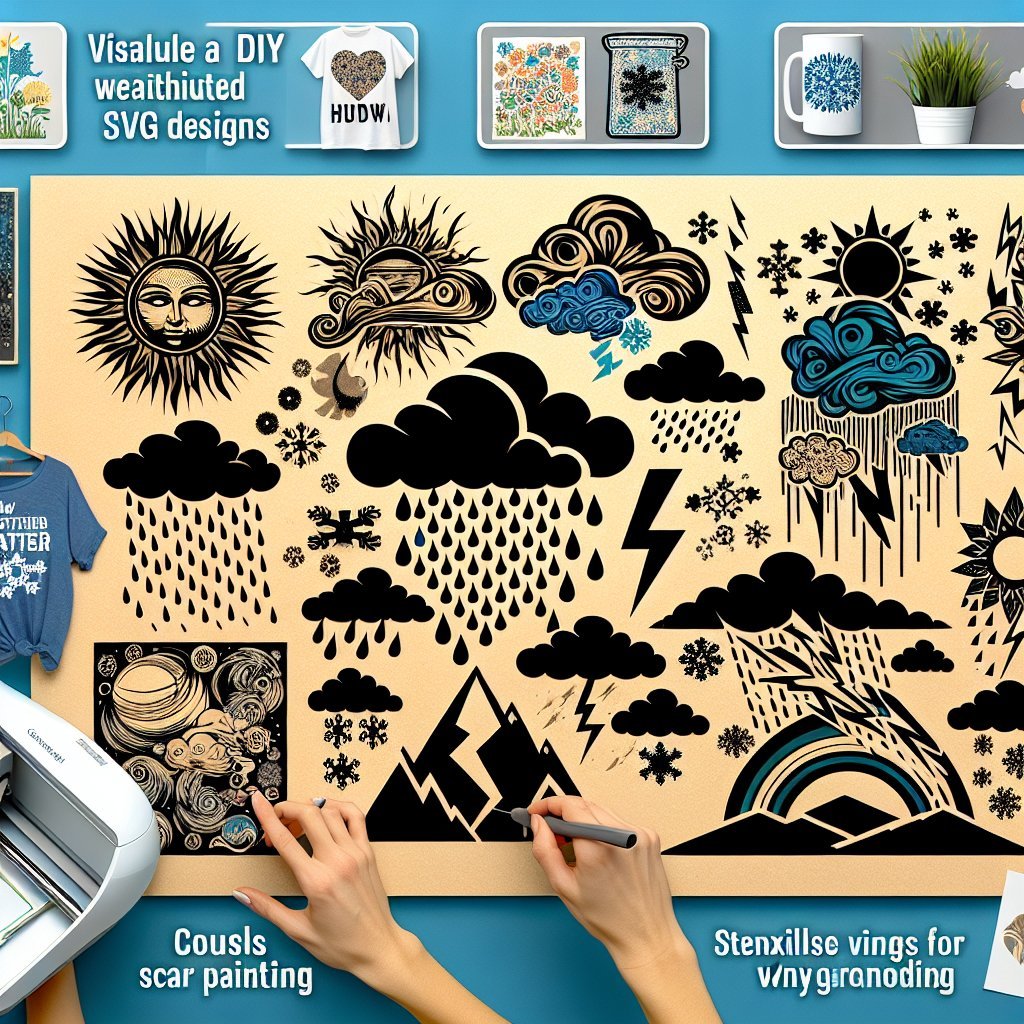Weather SVG designs are a versatile choice for Cricut crafters looking to add some personality to their projects. From playful rainclouds to sunny icons, the possibilities are endless. Here are eight creative ideas to inspire you and make the most of your Cricut machine.
Personalized Umbrellas
Imagine stepping out on a rainy day with a unique umbrella that’s personalized just for you! Using Cricut Weather SVG designs, you can transform an ordinary umbrella into a stylish accessory.
Materials Needed:
Step-by-Step Instructions:
- Prepare the Design: Upload your chosen weather SVG design into Cricut Design Space.
- Cut the Vinyl: Load the permanent vinyl into your Cricut and cut out your design.
- Weed the Design: Remove the excess vinyl around your design using the scraper tool.
- Transfer the Design: Use transfer tape to carefully transfer your design onto the umbrella.
- Adhere the Design: Smooth out any bubbles and ensure the design is properly adhered to the umbrella.
Your personalized umbrella is now ready to brave the elements with style!
Weather-Themed Greeting Cards
Greeting cards are a wonderful way to share your creativity with others. Using Cricut Weather SVG designs, you can create charming, weather-themed cards for any occasion.
Materials Needed:
Step-by-Step Instructions:
- Design Your Card: Import your chosen weather SVG designs into Cricut Design Space and arrange them on your card template.
- Cut the Design: Load your cardstock into the Cricut machine and cut out the designs.
- Assemble the Card: Arrange the cut designs onto the card base and adhere them using glue or double-sided tape. For a 3D effect, use foam adhesive squares.
- Add Finishing Touches: Write a personal message inside the card and add any additional embellishments you like.
Your charming weather-themed greeting card is now ready to send some cheer to a lucky recipient!
Customized Water Bottles
Stay hydrated in style with a weather-themed water bottle. Using Cricut Weather SVG designs, you can create a one-of-a-kind water bottle that reflects your personality.
Materials Needed:
Step-by-Step Instructions:
- Prepare the Design: Upload your chosen weather SVG design into Cricut Design Space.
- Cut the Vinyl: Load the permanent vinyl into your Cricut and cut out your design.
- Weed the Design: Remove the excess vinyl around your design using the scraper tool.
- Transfer the Design: Use transfer tape to carefully transfer your design onto the water bottle.
- Adhere the Design: Smooth out any bubbles and ensure the design is properly adhered to the bottle.
Now you have a customized water bottle that’s both functional and stylish!
Seasonal Window Clings
Bring a touch of seasonal cheer to your windows with weather-themed clings. These easy-to-make decorations are perfect for adding some personality to your home or office space.
Materials Needed:
Step-by-Step Instructions:
- Design Your Clings: Import your chosen weather SVG designs into Cricut Design Space.
- Cut the Clings: Load the window cling material into your Cricut machine and cut out the designs.
- Apply the Clings: Carefully remove the clings from the cutting mat and apply them to your windows. They can be easily repositioned or removed as needed.
Enjoy your seasonal window decorations that will brighten up any room!
Weather-Themed Tote Bags
Carry your essentials in style with a weather-themed tote bag. These fun and functional bags are perfect for everyday use, and the weather SVG designs add a unique flair.
Materials Needed:
Step-by-Step Instructions:
- Design Your Tote: Import your chosen weather SVG designs into Cricut Design Space and size them appropriately for your tote bag.
- Cut the HTV: Load the iron-on material into your Cricut machine and cut out the designs.
- Weed the Design: Remove the excess HTV using a weeding tool.
- Heat Press the Design: Position the HTV design on the tote bag and apply heat using a heat press or household iron. Follow the manufacturer’s instructions for temperature and time settings.
Now you have a stylish and unique tote bag that’s perfect for any weather!
Weather-Themed Wall Art
Add a touch of whimsy to your home decor with weather-themed wall art. These easy-to-make pieces are perfect for a child’s room, a home office, or any space that could use a little brightness.
Materials Needed:
Step-by-Step Instructions:
- Prepare the Board: Paint the wood or canvas board if desired and let dry completely.
- Design Your Art: Import your chosen weather SVG designs into Cricut Design Space and arrange them for your wall art.
- Cut the Vinyl: Load the permanent vinyl into your Cricut machine and cut out the designs.
- Weed the Design: Remove the excess vinyl around your designs using a weeding tool.
- Transfer the Design: Use transfer tape to move the designs onto your painted board, ensuring they are smooth and adhered properly.
Hang your new wall art and enjoy the charming touch of weather-inspired creativity in your home!
Customized Planner Stickers
Stay organized and stylish with custom planner stickers featuring weather-themed designs. These stickers are perfect for marking down special dates, weather forecasts, and mood tracking in your planner.
Materials Needed:
Step-by-Step Instructions:
- Design Your Stickers: Import your chosen weather SVG designs into Cricut Design Space and arrange them on your sticker sheet template.
- Print the Stickers: Print the designed sticker sheet onto the printable sticker paper using your home printer.
- Cut the Stickers: Load the printed sticker sheet into the Cricut machine and let it cut out the individual stickers.
Your custom planner stickers are now ready to add some functional flair to your daily planning routine!
Weather-Themed Pot Holders
Add a touch of fun to your kitchen with weather-themed pot holders. These practical items can be transformed into unique, stylish pieces with the help of your Cricut machine and weather SVG designs.
Materials Needed:
Step-by-Step Instructions:
- Design Your Pot Holders: Import your chosen weather SVG designs into Cricut Design Space and size them appropriately for your pot holders.
- Cut the HTV: Load the iron-on material into your Cricut and cut out the designs.
- Weed the Design: Remove the excess HTV using a weeding tool.
- Heat Press the Design: Position the cut design on the pot holder and apply heat using a heat press or household iron. Make sure to follow the manufacturer's heat settings and duration.
Your customized pot holders are now ready to brighten up your kitchen chores while showcasing your creativity.
If these ideas have inspired you, head over to Unlimited SVG Designs for a plethora of weather-themed SVG designs that you can download and start using immediately. Don't forget to Order the Materials Needed to prepare for your next crafting project!