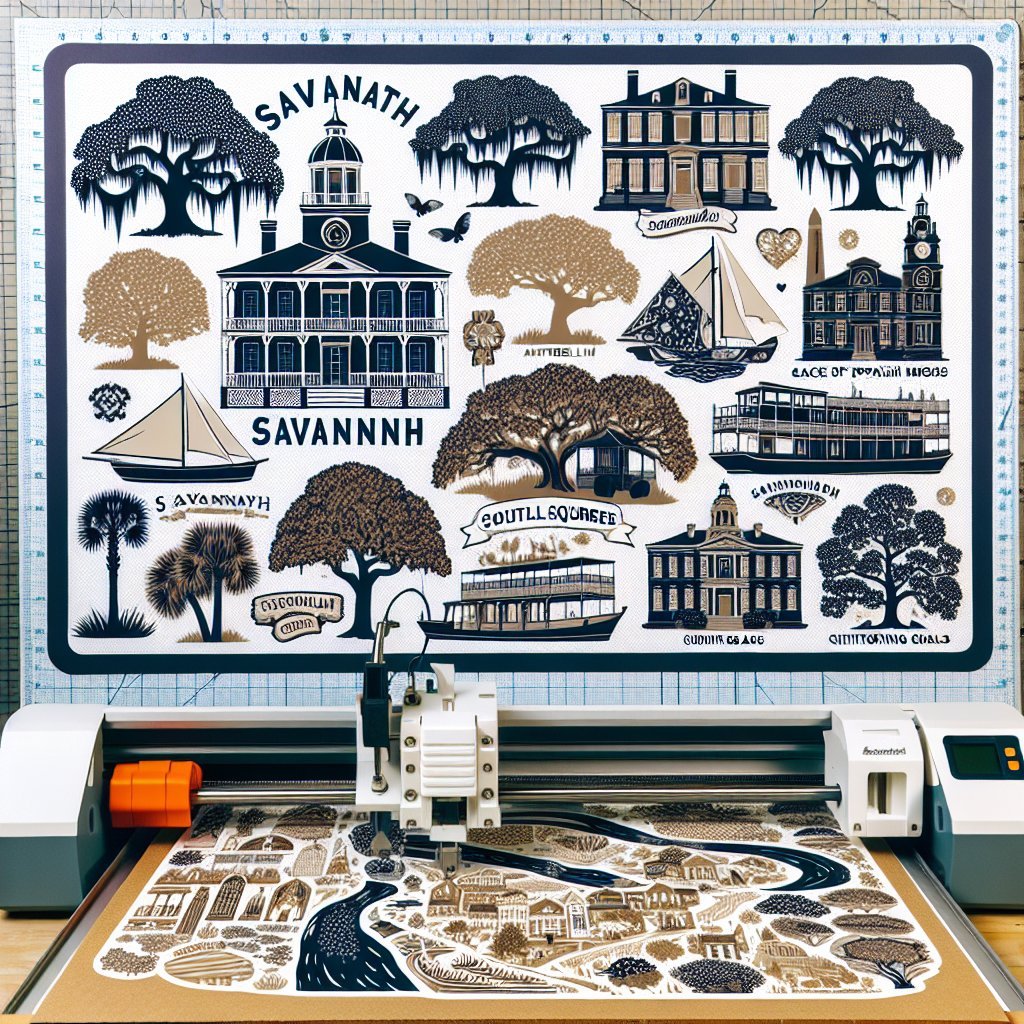Cricut Savannah SVG Designs are a treasure trove for DIY crafters looking to inject some new life into their projects. Whether it's for home decor, personalized gifts, or sprucing up your everyday items, the Savannah designs bring a touch of elegance and creativity. Here are ten fun, practical, and unique ideas to incorporate these designs into your real-life projects. So grab your Cricut machine, gather your materials, and let's get started!
1. Personalized Tote Bags
Transform your plain tote bags into a fashion statement with Cricut Savannah SVG Designs. Perfect for errands, beach trips, or as personalized gifts, these DIY tote bags are sure to impress.
Materials Needed:
- Plain canvas tote bag
- Iron-On (HTV)
- Cricut Machine
- Weeding tool
- Heat press or household iron
Step-by-Step Guide:
- Import your desired Savannah SVG Design into the Cricut Design Space.
- Cut the design on the Iron-On (HTV) material using your Cricut.
- Weed out the excess vinyl.
- Position the design on your tote bag and apply heat using a heat press or household iron.
- Peel off the carrier sheet and admire your chic new tote bag!
Explore more Savannah designs here.
2. Elegant Home Decor Wall Art
Add a sophisticated touch to your living spaces with customized wall art using Savannah SVG Designs. This unique project instantly elevates your home decor without breaking the bank.
Materials Needed:
- Canvas or wooden frame
- Vinyl
- Cricut Machine
- Weeding tool
- Transfer Tape
- Paint (optional)
Step-by-Step Guide:
- Open the Savannah SVG Design in your Cricut Design Space and cut it on vinyl using your Cricut machine.
- Weed out the excess vinyl.
- Use transfer tape to lift the design from the backing paper.
- Apply the design onto your canvas or wooden frame.
- Optional: Paint the canvas/frame before applying the vinyl for a colorful background.
3. Customized Phone Cases
Personalize your phone case with intricate Savannah designs. These custom cases not only protect your phone but also showcase your style.
Materials Needed:
- Plain phone case
- Adhesive Foil
- Cricut Machine
- Weeding tool
- Transfer Tape
Step-by-Step Guide:
- Select and size your Savannah SVG Design in Cricut Design Space to fit your phone case.
- Cut the design on adhesive foil with your Cricut.
- Weed out the excess foil and use transfer tape to apply the design onto your phone case.
- Press firmly and peel away the transfer tape to reveal your stunning new phone case.
4. Decorative Pillows
Spoil your home with customized decorative pillows using Savannah SVG Designs. These pillows can add texture, color, and a touch of elegance to any space.
Materials Needed:
- Plain pillow covers
- Glitter Iron-On
- Cricut Machine
- Weeding tool
- Heat press or household iron
Step-by-Step Guide:
- Select your desired Savannah SVG Design and size it to fit your pillow cover in Cricut Design Space.
- Cut the design on glitter iron-on material using your Cricut machine.
- Weed out the excess material and position it on the pillow cover.
- Apply heat using a heat press or household iron.
- Peel off the carrier sheet and enjoy your sparkling, customized pillow!
5. Personalized Water Bottles
Stay hydrated and stylish with personalized water bottles using Savannah SVG Designs. These are also great for gifting to friends and family.
Materials Needed:
Step-by-Step Guide:
- Select and size your Savannah SVG Design in Cricut Design Space to fit your water bottle.
- Cut the design on perforated window vinyl using your Cricut machine.
- Weed out the excess vinyl and use transfer tape to apply the design onto the water bottle.
- Press firmly and peel away the transfer tape for a unique and personalized water bottle.
6. Custom Jewelry
Why not make your accessories as unique as you are? Use Savannah SVG Designs to create beautiful, custom jewelry items.
Materials Needed:
- Blank jewelry bases (such as pendants or earrings)
- Faux Leather
- Cricut Machine
- Jewelry tools and findings
Step-by-Step Guide:
- Choose your Savannah SVG Design and size it down in Cricut Design Space.
- Cut the design on faux leather using your Cricut machine.
- Attach the faux leather pieces to your blank jewelry bases using jewelry tools and findings.
- Voila! You have stunning, custom-made jewelry pieces!
Discover more crafting materials here.
7. Unique Coasters
Protect your furniture in style with custom coasters adorned with elegant Savannah SVG Designs. Create a set for yourself or as a nice housewarming gift.
Materials Needed:
- Plain coasters (cork or ceramic)
- Stencil Vinyl
- Acrylic paint
- Paintbrushes
- Cricut Machine
- Weeding tool
- Mod Podge (optional)
Step-by-Step Guide:
- Choose your Savannah SVG Design and cut it on stencil vinyl using your Cricut.
- Weed out the excess vinyl and apply the stencil onto the coasters.
- Use acrylic paint to fill in the design, then carefully remove the stencil.
- Optional: Apply a layer of Mod Podge to seal and protect the design.
8. Elegant Greeting Cards
Make any occasion special with elegant, custom-made greeting cards featuring Savannah SVG Designs. These heartfelt cards stand out and are treasured keepsakes.
Materials Needed:
- Cardstock
- Vellum
- Cricut Machine
- Glue stick or double-sided adhesive
Step-by-Step Guide:
- Open the Savannah SVG Design in Cricut Design Space and cut it on cardstock using your Cricut.
- Cut a complementary piece of vellum with your Cricut machine.
- Layer the vellum over the cardstock to create a sophisticated look.
- Assemble your greeting cards using a glue stick or double-sided adhesive.
9. Custom T-Shirts
Take your wardrobe to the next level with custom t-shirts! These make perfect gifts for friends and family or a special treat for yourself.
Materials Needed:
Step-by-Step Guide:
- Select your favorite Savannah SVG Design and size it to fit your t-shirt in Cricut Design Space.
- Cut the design on printable iron-on material using your Cricut.
- Position the design on your t-shirt and apply heat using a heat press or household iron.
- Peel off the carrier sheet and flaunt your new custom t-shirt!
10. Decorative Plant Pots
Showcase your green thumb with customized plant pots. Savannah SVG Designs add a touch of elegance and creativity to your garden.
Materials Needed:
Step-by-Step Guide:
- Select your favorite Savannah SVG Design and size it to fit your plant pot in Cricut Design Space.
- Cut the design on adhesive-backed fabric using your Cricut machine.
- Weed out the excess material and apply the design directly onto the plant pot.
- Optional: Use transfer tape if needed for more intricate designs.
Ready to bring these creative ideas to life? Check out more Savannah SVG Designs here and unleash your crafting potential! Also, don’t forget to order the materials needed to get started.